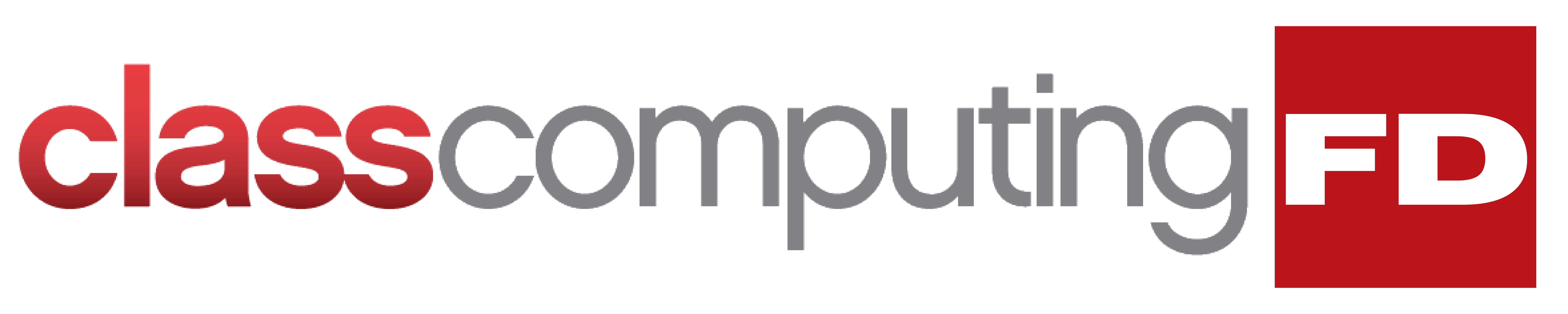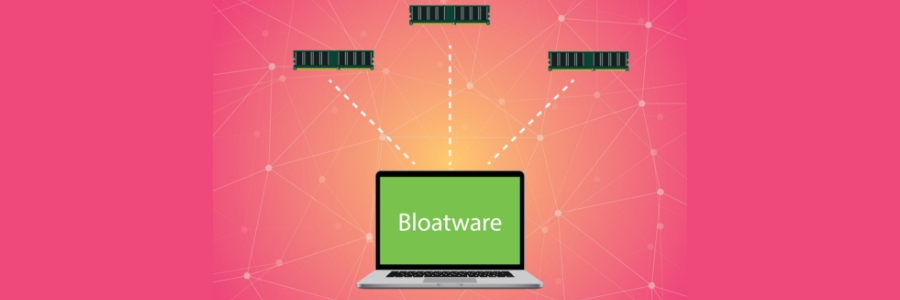Microsoft Windows 11 is filled with useful features. However, some users have experienced decreased performance on their PCs or laptops after upgrading from Windows 10. In this article, we'll give you tips on how to optimize the speed and performance of your Windows 11 computer.
Boost your Windows 11 PC’s speed and performance with these simple steps
A quick clean installation guide for Windows 11
Here’s what to expect from Windows 11 in 2023
How to use Disk Cleanup to speed up your Windows PC

Do you feel like your Windows PC has been slowing down lately? If yes, it might be due to unnecessary files that have been accumulating on your computer. Thankfully, there’s an easy solution: Disk Cleanup. Read on to learn how you can use Disk Cleanup to speed up your PC.
What is the Disk Cleanup tool?
Disk Cleanup is a program designed to help users free up storage space on their computer by deleting temporary and any unneeded files that are taking up valuable disk space.
Say goodbye to Windows 11 bloatware
Microsoft unveils the first major update for Windows 11
Removing ads in Windows 11: A step-by-step guide
3 Ways to tweak Windows 11 settings
These Windows 11 keyboard shortcuts will make your life easier
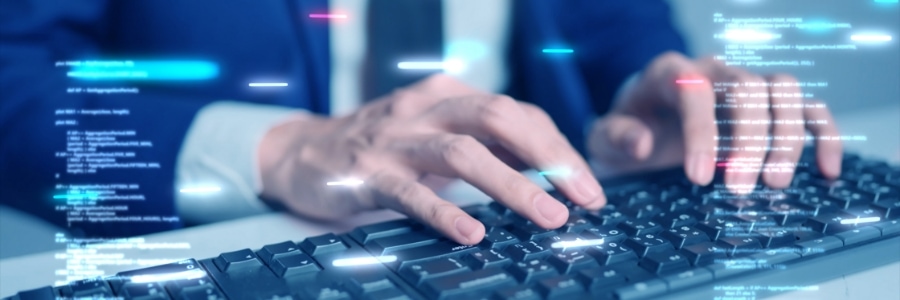
Windows 11 has been around for almost a year now, and many Windows 10 users have upgraded to the latest operating system from Microsoft. Windows 11 comes with various new features and keyboard shortcuts to help you perform your tasks faster. Keep reading to find out how these shortcuts can make your life easier.
6 Features to set up on your Windows 11 laptop

Microsoft’s Windows 11 operating system (OS) offers a lot of improvements compared to its older OSes. Here are some easy steps you can follow to set up your Windows 11 laptop and enjoy its features.
1. Set up how your device checks for updates
New laptops usually automatically check for updates, but you can also manually do this.
- 1
- 2