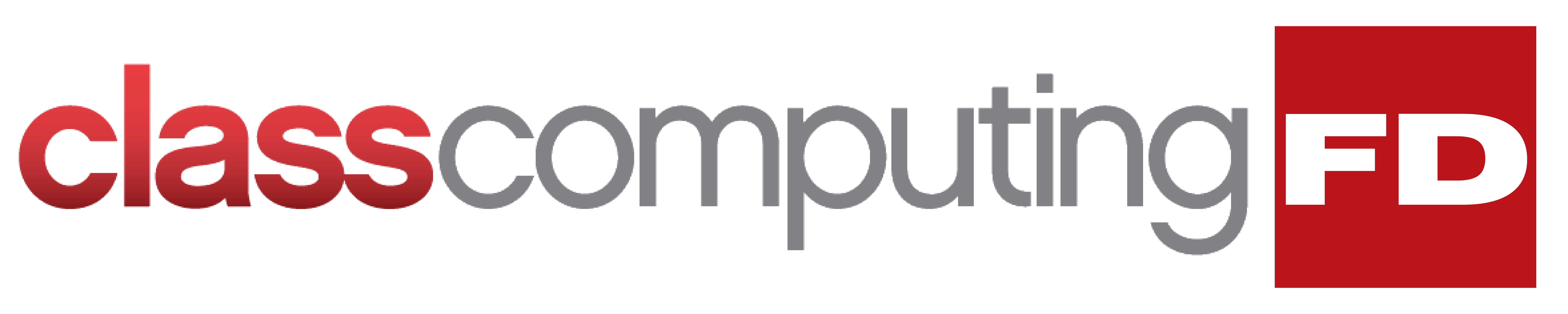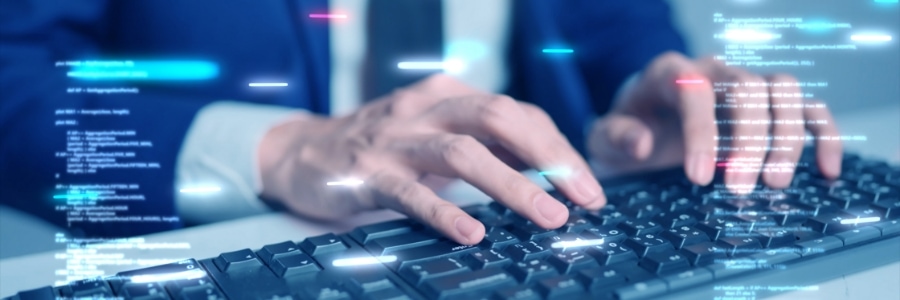Windows 11 has been around for almost a year now, and many Windows 10 users have upgraded to the latest operating system from Microsoft. Windows 11 comes with various new features and keyboard shortcuts to help you perform your tasks faster. Keep reading to find out how these shortcuts can make your life easier.
These Windows 11 keyboard shortcuts will make your life easier
Be more productive with these Mac keyboard shortcuts

Pointing and clicking with a mouse is great, but there are times when doing so can disrupt your focus. At times like these, using these shortcuts on your Mac’s keyboard may actually be more efficient.
Minimize or dock the front app window: Command + M
If you have several open apps, browsers, and Finder windows, use this shortcut to minimize the front window to the Dock.
Productivity-boosting tips for PC users

Business gurus emphasize the importance of time management and taking breaks to improve one's productivity and avoid burnout. But aside from motivating yourself to work efficiently, you can also use tools that help increase your daily output. If you work in front of a computer all day, these productivity-boosting tips will be incredibly useful.
Simple PC tricks to improve your productivity
Working in front of a computer has its pros and cons. There are many useful work applications that are available on your desktop or laptop. But there are also so many distractions on-screen vying for your attention that it’s easy for you to lose focus on important tasks.
Helpful Mac keyboard shortcuts you should be using
Pointing and clicking with a mouse is great. There are times, however, where using the mouse to perform simple tasks interrupts productivity and slows you down. Try these helpful Mac keyboard shortcuts to help you work more efficiently.
Minimizing (or “Docking”) the front app window: Command + M
Use this combination when you have several apps, browsers, or Finder windows open and want to minimize the active one.
Locking your Mac when you’re away from your desk
When it comes to computers, it’s better to be safe than to risk losing or exposing your data. One of the simplest and most reliable ways to protect your Mac and all the information it contains is to lock it with a solid password.
It’s not enough to log off your Mac
Some people “lock” their Mac computer by logging off or shutting down the device.
Add hours to your day with these hacks
There are only so many hours in a workday, so making the most of your time is vital. If distracting websites, unorganized files, and cluttered inboxes prevent you from getting work done, consider these tips to better manage your time and stay productive at work.
Top productivity hacks for computer users
We’re all obsessed with finding new ways to become more productive. Business gurus often emphasize the importance of time management and taking breaks to avoid burnout. But aside from motivating yourself to work more efficiently, there are plenty of tools that increase your daily output.