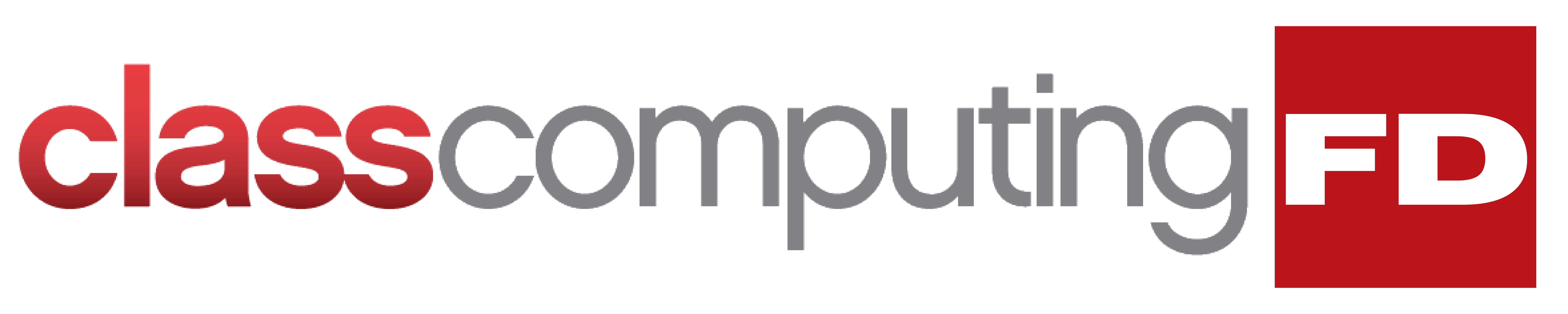To any business, ransomware means trouble. From operational disruption and revenue loss to total shutdown, it spares no aspect of the company. That’s why it’s wise to regularly back up your business data in multiple locations, including the cloud.
Windows 10 makes backing up files easy
Windows 10 versions: How are they different?
Buyers are not short of choices when it comes to Windows products. Apart from the long list of apps available in the Microsoft Store, there are also multiple options for the Windows 10 operating system (OS). Windows 10 comes in different tiers — Home, Pro, and S — and each was made to address specific needs and lifestyles.
7 Tips on customizing your Windows 10 PC
Getting tired of looking at the same old interface of your Windows PC? That’s not a problem with Windows 10. Here are some of the many ways you can customize your PC and make it a better fit for your work or leisure needs.
Change your themes
The most notable way to personalize Windows 10 is by changing your background and lock screen images.
A little desktop tidiness goes a long way
You may have the habit of putting apps and files that need your immediate attention on your desktop, but not of deleting or moving these to their proper folders when you’re through with them. What you end up with is a mess that makes it hard to find what you need and easy to lose important files forever.
Why the new Microsoft Edge is worth using
Microsoft recently released a more stable version of its web browser, Microsoft Edge, which the company rebuilt from scratch. If you’re in the market for a new and high-performing browser, Microsoft Edge has several new features that are worth checking out.
Get a faster Windows 10 PC with these tips
Is your computer taking a lot of time to perform tasks it used to finish within seconds? Just because your unit is slowing down doesn’t mean you’ll need to spend hundreds of dollars on a replacement. We’ve compiled four ways to speed up your Windows 10 computer for free:
Prevent programs from launching at startup
Windows makes certain programs readily available by loading them at startup.
Ensure your privacy in Windows 10
Windows 10 helps users by giving useful suggestions as they type and by displaying ads based on their online searches. But these can feel invasive after a while. To ensure your privacy and keep Microsoft’s watchful eye off your computer activity, follow these tips.
Microsoft Office 365 is now Microsoft 365 Business
Change can be difficult in business, but it can also usher in a new era of productivity and profitability. Microsoft is shooting for better ways to improve productivity and elevate data integrity with its new Microsoft 365 product.
Name change
Microsoft has time and again shown that they are willing to make drastic changes to their products and services in the name of development.
How to avoid issues caused by Windows 10’s April update
One of the most consistent issues with Windows 10 has been how updates are rolled out to users. Usually, the biggest problem is that updates slow computers’ performance to a crawl. Sometimes they cause computers to crash. But this time, updates are causing files to disappear.
Three methods to download and install Windows 10
Need to download Windows 10? Microsoft has got you covered. Windows 10 is available for download anytime online, and it’s perfect if you want to upgrade your PC, install a fresh copy, or burn it to a DVD for future use. This article will guide you through the process of downloading and installing Windows 10.
Method 1: Download Windows 10 from Microsoft’s website
The Media Creation tool makes it easy for you to download the Windows 10 ISO file for future use, or for saving to a DVD or USB flash drive as an installer.