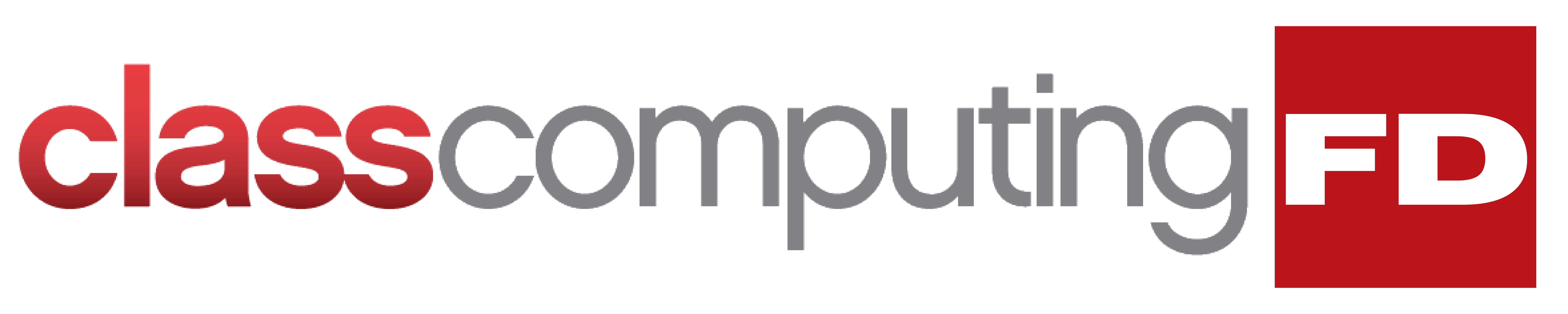If your once snappy Mac now feels like it’s dragging its feet, a solid-state drive (SSD) upgrade could be just the thing that will breathe new life into it. But even if your Mac is still running pretty well, the benefits of an SSD upgrade may convince you to make the switch from a hard disk drive (HDD). Here’s a look at some of the key advantages of SSDs over HDDs.
SSDs are more reliable
All types of disk drives are more likely to fail with age, but SSDs are more resistant to age-related degradation than HDDs. This is because most modern SSDs use NAND flash memory, which is not as susceptible to the wear and tear that HDDs experience with their spinning disks.
The benefits of upgrading your Mac with an SSD

What’s the difference between HDD and SSD?
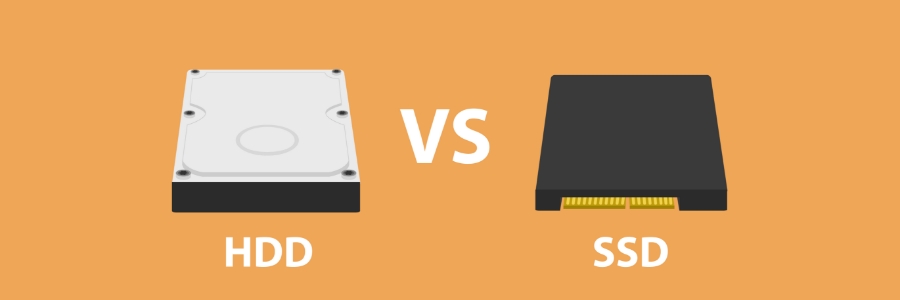
Hard disk drives have been the predominant storage device for desktop computers and laptops for a long time. But solid state drives (SSDs) are now quickly becoming the norm. If you’re choosing between the two, it's important to know their differences so you can get the one that best fits your needs.
SSD upgrade: How it boosts Mac performance

Your older Mac that has a hard disk drive (HDD) for data storage probably runs a lot slower now than when it was new. If you need a faster Mac, you can upgrade it with a solid state drive (SSD), the new standard in data storage. Learn why SSDs are better than HDDs.
They’re more reliable
Most consumer SSDs use NAND flash memory, a type of nonvolatile storage technology that doesn’t require power to retain data.
What is the difference between HDD and SSD?
The standard hard disk drive (HDD) has been the predominant storage device for desktop computers and laptops for a long time. However, computers with solid state drive (SSD) technology are quickly becoming the norm. If you’re looking to upgrade your hardware, you need to know the difference between HDD and SSD.
What is an HDD?
An HDD is basically a storage device in a computer.
Boost your Mac’s speed with these 5 tips
Even Macs are not immune to slowing down, but this problem is usually something you can resolve with a tweak or two. In this post, we prepared five tips to keep your Mac as speedy and efficient as you need it to be.
Clean up your Login Items
The Login Items list (also known as the Startup List) contains all the apps and programs that automatically start when you log in.
Comparing HDD and SSD
People who buy desktop or laptop computers today need to choose between getting a solid state drive (SSD) or a hard disk drive (HDD) as a primary storage component for their device. But which one is the better choice? In this article, we outline the differences between SSD and HDD, as well as their pros and cons, so you can make the right decision for your next purchase.