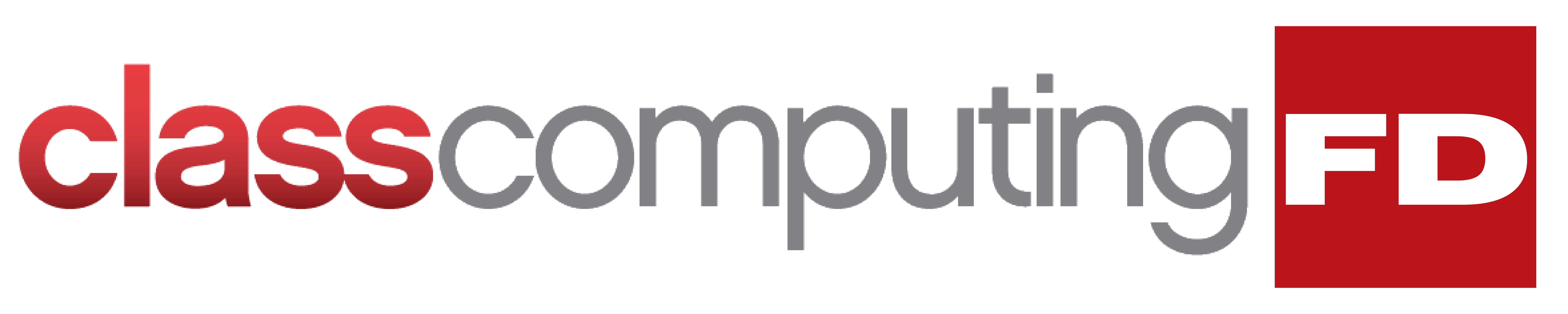If your Windows 10 PC is showing signs of slowing down, there are ways to speed it up. Here are some quick, easy ways to improve your computer’s performance without spending hundreds of dollars on a replacement.
Prevent programs from launching at startup
Windows makes certain programs readily available by loading them at startup.
4 Quick ways to speed up your Windows 10 PC

Increase your organization’s productivity with Workplace Analytics

Microsoft Workplace Analytics is a powerful tool that gathers data from Office 365 applications such as Word, Excel, and Outlook, gleaning insights about your employees’ performance. This solution provides a better understanding of how every member of your team spends their time at work and helps improve both employee engagement and productivity.
What are the benefits of hosted Exchange?
How to rid your Windows 10 laptop of bloatware
PowerPoint Presenter Coach: New platforms, more feedback
Follow these steps to remove ads in File Explorer
Hosted Microsoft Exchange: What you need to know
Many businesses rely on at least one server — typically Microsoft Exchange — to host their email platform. Some companies, however, don’t have enough room on-site for a server. Hosted Exchange solves this dilemma. Let’s take a closer look at how it can help your business.
Configuring Windows 10 on your laptop
If you just bought a new laptop, then it probably has Microsoft’s Windows 10 operating system pre-installed. Windows 10 is packed with some interesting features you can fully maximize by following these tips.
1. Set up how your device checks for updates
Your new laptop should check for updates automatically, but you can also do this manually.
Biometrics authentication is the way to go with data security
Data loss is a bigger concern than ever nowadays, as cyberattackers are getting creative with their breaches and exploits. So it’s a smart choice to add layers of security — such as biometrics authentication — to make your data as difficult as possible to steal.
Windows 10 features you need to know
Configure Windows 10 to suit your needs with the following tips. These will help raise productivity and improve your overall user experience.
Night light
This feature lets you reduce the amount of blue light emitted from your screen, which helps reduce eye strain and boost sleep efficiency.