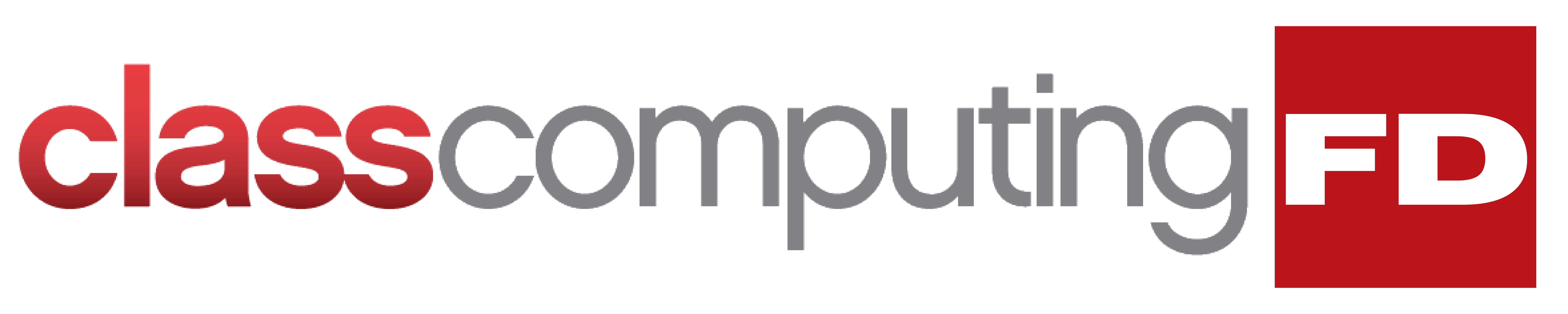If you’ve owned a Mac for quite some time, it’s probable that you’ve gone through a few issues while using it. And after a while, using it can be more of a hassle than a convenience. If you’re already experiencing some major issues, it may be time to replace your Mac.
Should you replace your Mac?
All about macOS Catalina
macOS Catalina’s October 2019 rollout is only a few days away, and many can’t wait to see what the new and improved operating system has in store. Here are some of the features to look out for in Catalina.
Before you download macOS Catalina, make sure your device meets the system requirements.
5 Cool features of macOS Catalina
macOS Catalina is the latest version of Apple’s operating system for Mac computers. From three new apps for managing music, podcasts, and your favorite movies and TV shows to productivity- and creativity-boosting programs, Catalina offers a myriad of exciting features that will enhance overall user experience.
How to tell if your Mac has a virus
Apple products often come with an air of invincibility, and through the years, they’ve shown resistance to threats in ways Microsoft computers aren’t privy to. This, however, does not mean that Macs aren’t invulnerable.
Viruses that affect Macs
There are four general virus types that hit Apple products, and their effects can range from merely annoying to downright destructive:
Adware
Adware are unwanted programs that bombard users with pop-up advertisements.
Useful tweaks for your new MacBook
Like other Apple products, MacBooks are notoriously expensive, especially compared to their Windows counterparts. But as legions of personal and business users will tell you, a MacBook is well worth the price. And to make sure you get the most bang for your buck, you need to set it up properly by tweaking these settings.
Want to get rid of your Mac? Not so fast
Buying a secondhand Mac is a popular way to save money on relatively expensive equipment that retains its value. Conversely, selling your used Mac is a great way to expose yourself to potential identity theft. Keep your personal information safe when getting rid of a Mac computer by adhering to these tips.
Beware of the Meltdown and Spectre patches
Installing security patches is usually such a humdrum task that even the most inexperienced users handle it. Unfortunately, that has not been the case with the Spectre and Meltdown fixes. This time around, we recommend you skip installing the update and let an IT professional handle it for you.
- 1
- 2