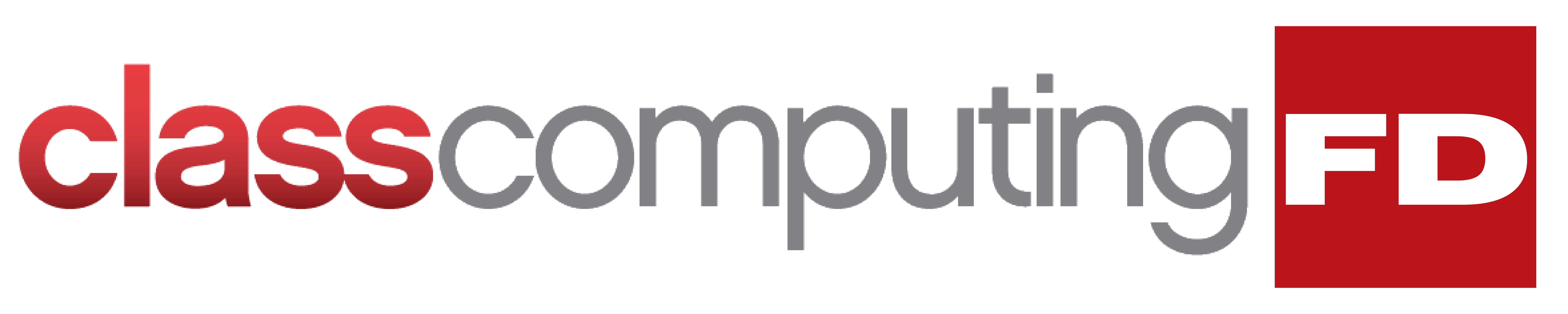macOS Catalina’s October 2019 rollout is only a few days away, and many can’t wait to see what the new and improved operating system has in store. Here are some of the features to look out for in Catalina.
Before you download macOS Catalina, make sure your device meets the system requirements.