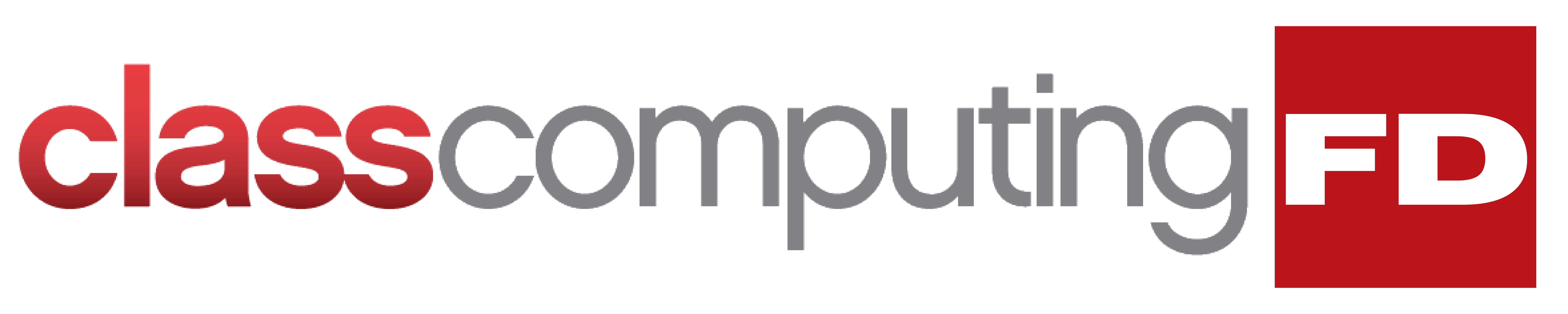Hackers are becoming more and more sophisticated, and it is more important than ever to take steps to protect yourself online. These steps include visiting websites that use HTTPS. Read on to find out what HTTPS is, why it is important, and how you can make sure that you are always browsing securely.
HTTPS: The safer way to browse the web
Why HTTPS matters for websites and what you need to know about it
Better internet security: Easy as 1, 2, 3
The internet is not such a bad place to be in — for as long as website owners do their share in keeping it safe for their visitors. Here are three tips to do exactly just that.
Tip 1: Use HTTPS
Short for Hypertext Transfer Protocol Secure, HTTPS indicates that a website has an extra layer of security for its users.
Improve internet security with these easy tips
It pays to take extra precautions when surfing the web. We’ve compiled these three easy tips that can amp up your online security.
Why you should care about HTTPS
One basic internet security habit that everyone should remember is to avoid websites that aren’t secured with the HTTPS protocol. This is as simple as looking at your URL bar to check whether the URL string starts with “https” and whether there is a symbol of a closed padlock beside it.
5 Simple but effective cybersecurity tricks
Can you name five cybersecurity best practices? Most people can’t, and few of those who can, actually follow them. Unfortunately, cyberattacks are far too common to be lax about staying safe online. Your identity could be stolen, or even worse, you could expose private information belonging to your company’s clients.
HTTPS matters more for Chrome
HTTPS usage on the web has taken off as Chrome has evolved its security indicators. HTTPS has now become a requirement for many new browser features, and Chrome is dedicated to making it as easy as possible to set up HTTPS. Let's take a look at how.
For several years, Google has moved toward a more secure web by strongly advocating that sites adopt the Secure HyperText Transfer Protocol (HTTPS) encryption.
Are the encrypted sites you visit safe?
You can easily tell whether a website is encrypted, and therefore safe, if a padlock icon appears next to its URL and if it starts with HTTPS (instead of just HTTP). Unfortunately, hackers now use the very same tool that’s supposed to protect browsers from malicious entities via encrypted phishing sites.
Watch out for the huge KRACK in WiFi security!
A fundamental flaw with WiFi networks has recently been discovered by two security researchers. According to their reports, the KRACK vulnerability renders advanced encryption protocols useless and affects nearly every wireless device. Read on to find out more about KRACK hacks and how you can defend against them.
5 tips to help deal with security headaches
Keeping your company data safe and secured is not an easy job, especially as cyberattack threats get more and more sophisticated every day. But fret not, there are a lot of simple solutions that can be achieved with almost any level of tech expertise.