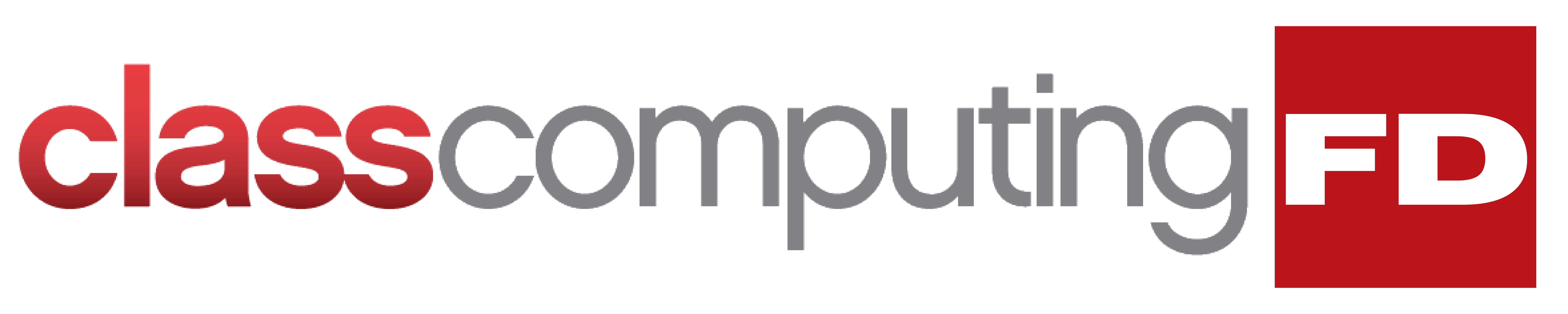Google made its foray into web browsers with Chrome in 2008. With its remarkable speed and ease, Chrome was welcomed by many users. However, over time, the browser becomes a bit sluggish, especially if you’ve installed extras such as extensions. Follow these easy steps to ramp up your Chrome browser's speed.
Here’s how to speed up Google Chrome
Make sure your web browser is safe
Web browsers are gateways to the internet, which is why you should care about how they transmit and store sensitive information. Want to learn more about which browser is safest? Take a read.
Microsoft Edge
Microsoft Edge, Windows’ current default browser, is an improvement over its predecessor Internet Explorer (IE). Edge was developed with Windows 10 integration and IE end-of-life in mind, resulting in a powerful and more efficient browser that has Cortana (Windows’ answer to Alexa and Siri) integration and Microsoft Store extensions.
Biometrics authentication on smartphones
The World Wide Web Consortium recently launched the FIDO2 project, allowing users to log in to online accounts with fingerprints, facial scans, and voice recognition. This technology is now also available in popular mobile browsers like Chrome and Firefox Lite, which not only boosts security, but also makes account management much simpler.
4 Google apps that will make your life easier
The sheer number of applications available in Google Play means spending hours distinguishing apps that improve your productivity from those that will dampen your efficiency. To save you time, we have chosen four apps that will make your life much easier.
Presenting Google Drive’s PDF management features
These days, cloud services such as Google Drive are gaining prominence as more teams rely on them to accomplish business goals with increased cost savings and productivity. But for some reason, Google Drive's PDF-handling features have gone underappreciated, despite PDFs being a mainstay in workstations and offices for quite some time now.
Get the most of Chrome with these extensions
The majority of internet users worldwide has chosen Chrome as the best web browser, and the Chrome Web Store helps enhance the browser’s features by housing thousands of powerful add-ons to enhance its features. But while it’s amazing to have so many choices, it can be quite overwhelming and time-consuming to pick the right extensions for your Chrome browser.
Why you should care about HTTPS
One basic internet security habit that everyone should remember is to avoid websites that aren’t secured with the HTTPS protocol. This is as simple as looking at your URL bar to check whether the URL string starts with “https” and whether there is a symbol of a closed padlock beside it.
Why should I use private browsing?
You may think that you’re not online enough to risk your safety, or that you never visit unsafe sites. However, the world wide web is a vast network where the exchange of information is often difficult to track. Here are some good reasons to “go incognito”.
With the headlines about data breaches and cyberattacks greeting you every time you go online, it seems impossible to have a surefire, foolproof way to keep your information secure.
The dangers of autocomplete passwords
Hackers have found a new way to track you online. Aside from using advertisements and suggestions, they can now use autocomplete passwords to track you down. Feeling unsecure? Here are some ways to keep you out of harm’s way.
Why auto-fill passwords are so dangerous
As of December 2018, there are 4.1 billion internet users in the world.
HTTPS matters more for Chrome
HTTPS usage on the web has taken off as Chrome has evolved its security indicators. HTTPS has now become a requirement for many new browser features, and Chrome is dedicated to making it as easy as possible to set up HTTPS. Let's take a look at how.
For several years, Google has moved toward a more secure web by strongly advocating that sites adopt the Secure HyperText Transfer Protocol (HTTPS) encryption.