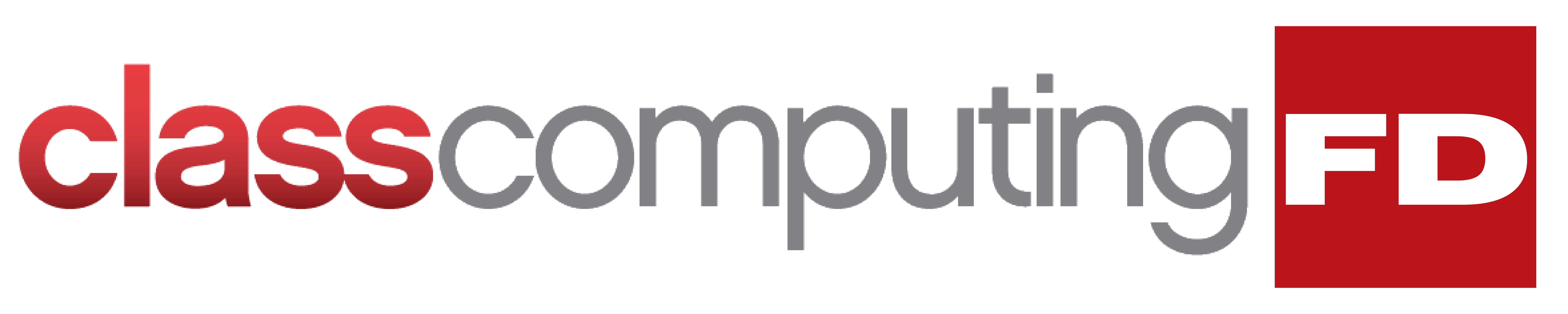If you love working in your PJs in the comfort of your own bed, then you probably enjoy working from home. It’s not so great though if you’re stuck with a laptop that’s slow and inefficient. But don't worry, we have some recommendations to help you make a decision.
- Size – When it comes to your laptop weapon of choice, size matters. Of course, this depends on what you’ll be doing with it. If you’re a graphic designer, you might want to have a bigger display. However, if your work mostly entails writing, blogging, or doing reports, you probably need a standard-sized (11.6- to 15.6-inch) laptop.
- Screen quality – For work, comfort is the main factor when it comes to screen quality since you’ll most probably be in front of your screen hours at a time. Fortunately, most laptops these days have full HD displays. A 1920x1080-pixel resolution (full HD) should be considered if you require plenty of space to line up windows and keep things in view.
- Keyboard quality – The quality and functionality of a keyboard drive productivity. If you need to type long hours and want to avoid finger fatigue, you’ll want a keyboard that has a comfortable layout. Make sure the keys have adequate travel on the downstroke and quick responsiveness when you type.
- CPU – By any given standards, Intel Core Processor offers the best performance, especially when it comes to multitasking and multimedia tasks. Core i3-based laptops are generally found in budget systems, while Core i5 makes up the majority of mainstream business computers. If you want top-of-the-line performance, a Core i7 or even Core i9 CPU is ideal for you.
- RAM – More RAM allows for more applications to run simultaneously, and for data to be quickly accessible by the system anytime. Nowadays, 8 GB is recommended for most users. But if you're dealing with many applications and assets at any given time, consider 16 GB and above.
- Storage – We recommend a solid state drive (SSD), as it offers a lot more speed than a hard disk drive when it comes to booting your system and loading programs. It also runs silently and can be installed without adding too much weight and bulk to the laptop.
- Battery life – You might be plugged in the whole day since you’re working from home, but in the long run, it’s better to factor in the battery life of your laptop. Note that there are many variables that affect battery life such as screen resolution, brightness, number of applications running in the background. Look at the rating of the battery in watt-hours (Wh) or milliampere hours (mAh). The larger these digits are, the longer the battery can last.
Now that you know what to look out for when purchasing your new laptop, here are a couple of recommendations to get you started:
Chromebooks
Chromebooks are budget-friendly laptops that guarantee long battery lives and come with fast processors for web browsing and running productivity apps. They’re lightweight and compact, which is perfect for those times you need to move around or switch places in your home. In addition, Chromebook laptops usually have quiet and ergonomic keyboards. With its built-in Chrome OS, you can expect a faster and more secure laptop that will keep you working efficiently.
2-in-1 laptops
Lightweight laptops with a tablet touch screen allow for unparalleled flexibility and mobility. Most 2-in-1s also have HD displays backed by high-speed processors and integrated graphics to enhance your video conferencing experience. What's more, they're usually paired with a stylus, making them perfect for note-taking, photo editing, and other creative tasks.
Microsoft Surface laptop
Microsoft Surface laptops are considered top performers in the premium laptop market, as they offer great balance and portability. They handle general computing superbly with no slowdown and noise, even if you’re running 10 applications with plenty of tabs in your browser. Other great integrations include an excellent keyboard and trackpad and an ideal screen ratio that’s perfect for productivity tasks.
Apple MacBook Pro
MacBook Pro laptops are generally known for their safe and secure operating system, MacOS. They’re also popular for their powerful hardware that can run graphically intensive tasks. Plus, they can run other operating systems like Windows, UNIX, and Linux. If you need to do video editing, you can definitely take advantage of Mac-exclusive software like Final Cut Pro.
One of the most remarkable features that Apple MacBook Pro laptops boast of is the switch from the former butterfly-like keyboard to the more traditional scissor mechanism. The new keys offer better travel and they also feel soft and clicky. If you’re after a good blend of portability and performance, a MacBook Pro laptop is probably your best bet.
Any laptop is an investment, so you should know what to look for and what to consider. While it’s tempting to get all the great features, it’s still more important to have a laptop that’s reliable and that’s best suited for your needs, especially when you can’t afford to deal with hardware issues while working from home. Call us today to learn more.