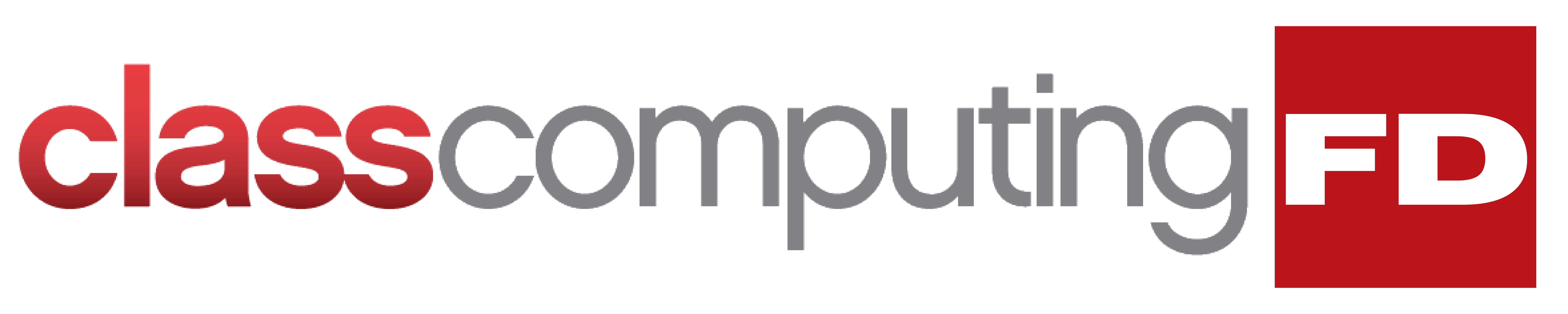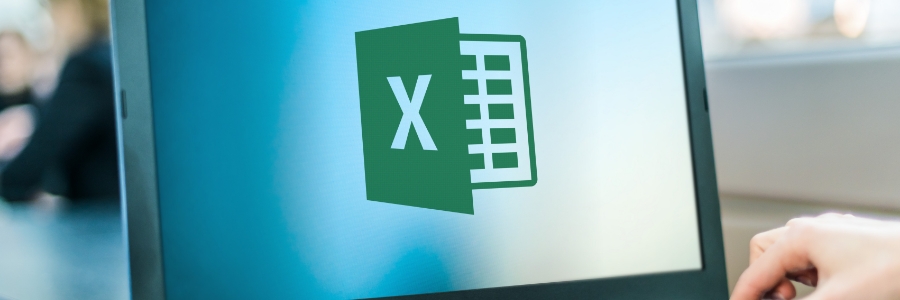Microsoft Teams is a powerful tool that can help your workplace run more smoothly. However, with great power comes great potential security risks. In this blog post, we will discuss the three best tips on how to secure Microsoft Teams.
Utilize built-in security features
The most dependable approach to securing Microsoft Teams is through governance restrictions.
How to secure Microsoft Teams