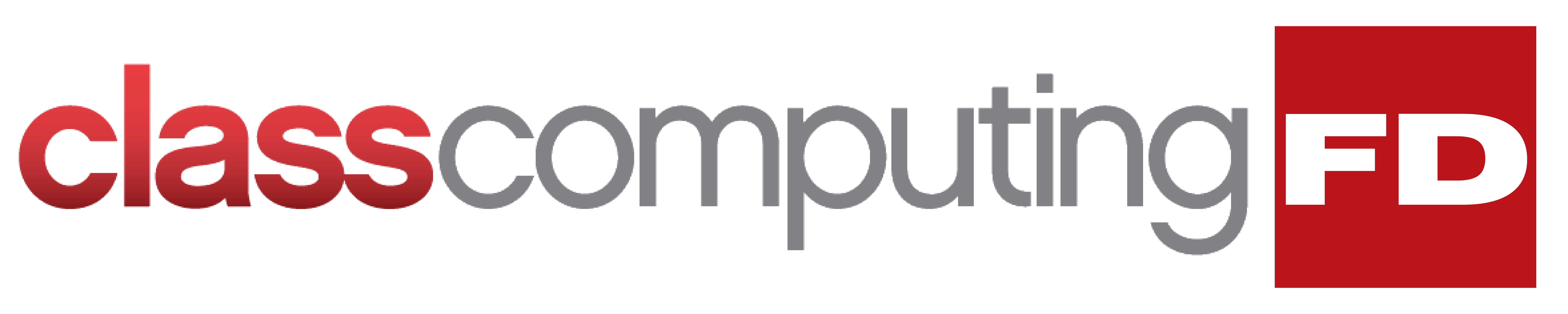If you're like most people, you probably think it's time to buy a new computer when it starts to slow down or crash all the time, and when it’s just generally not meeting your needs. But before you go shopping for a new computer, consider all of the ways that your old one could still be useful.
How to give your home Wi-Fi a boost

As businesses continuously adopt remote work arrangements, having fast and reliable home Wi-Fi connections is a must. Unfortunately, home Wi-Fi connections don’t offer the same level of performance as enterprise-grade ones, so you may suffer dropped Wi-Fi signals while you’re attending online meetings or finishing up a report.
Keep your workspace productive: Tips for cleaning your computer and mobile devices
Is your Wi-Fi acting up? Here are the most common issues and how to fix them

We rely heavily on Wi-Fi for many things, such as listening to music, streaming our favorite shows, and working from home. So it can be quite frustrating when we suddenly experience a Wi-Fi problem. This article will show you how to fix common problems with Wi-Fi.
Slow internet speed
If you're experiencing slow internet speeds, try plugging your laptop directly into your router with an Ethernet cable.
How a dual monitor system can benefit your business
Tips on picking the right Mouse
Update your firmware to secure your business
BYOD vs CYOD: What’s best for your business?

When it comes to what IT equipment your staff uses, you can implement one of two policies, namely bring your own device (BYOD) and choose your own device (CYOD). Let’s explore the pros and cons of both BYOD and CYOD, so you can make an informed decision about which option best fits your business needs.
Ways to extend your computer’s life span

Investing in a computer is expensive, so it makes sense to use that asset for as long as possible. Follow these easy tips to help extend the life of your computer.
Clean and cover your computer
Dust and dirt are your computer's number one enemy. They can get caught between the keys and other moving parts, which will then cause problems with how the computer operates.
How to conserve electricity with your PC

Did you know that putting your PC to sleep when not in use could lead to savings of up to $50 a year? You can further increase your savings by following these PC power-saving tips.
1. Reduce your computer monitor's brightness
Most monitors have a built-in sensor that adjusts the screen’s brightness according to the amount of light in the room.